Qrambo in 5 Minutes
When you are completing 1-2 tasks per person, everything can be managed from a spreadsheet or a simple to-do list. But when you’re dealing with tens or hundreds of tasks per person, you need a more sophisticated system to manage the workflow. That’s where Qrambo comes in.
Qrambo is a platform that helps you manage human-in-the-loop processes.
It simply works as following in 3 steps:
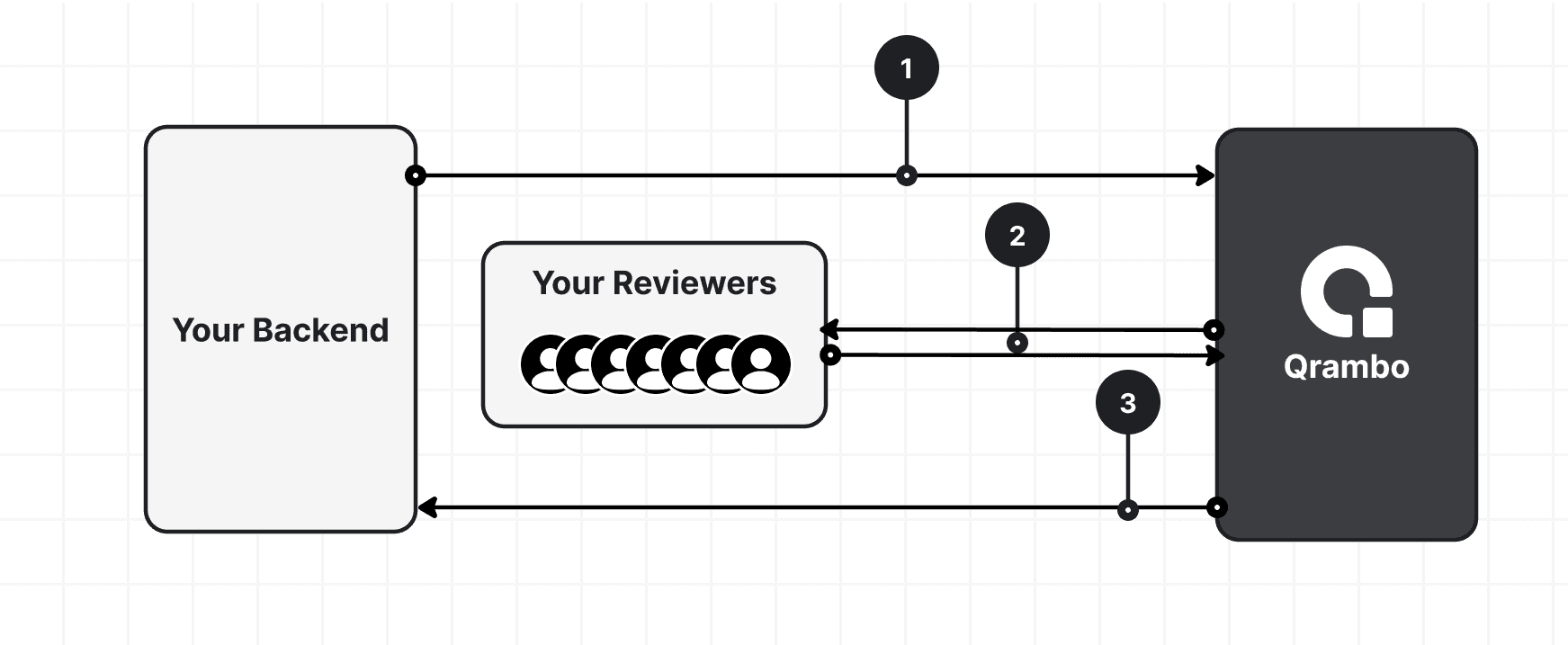
Create Task
Post a task to Qrambo
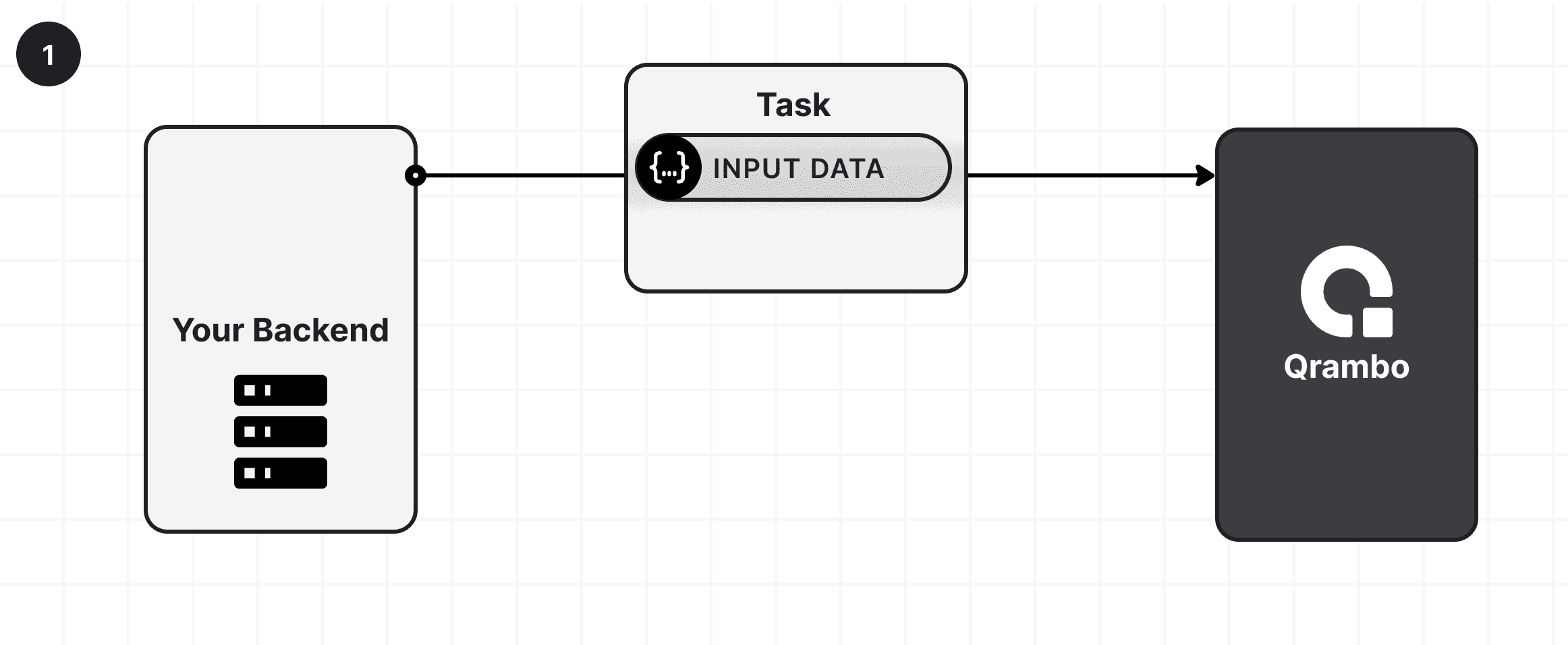
Reviewers Complete Task
Reviewers complete the task in myQrambo
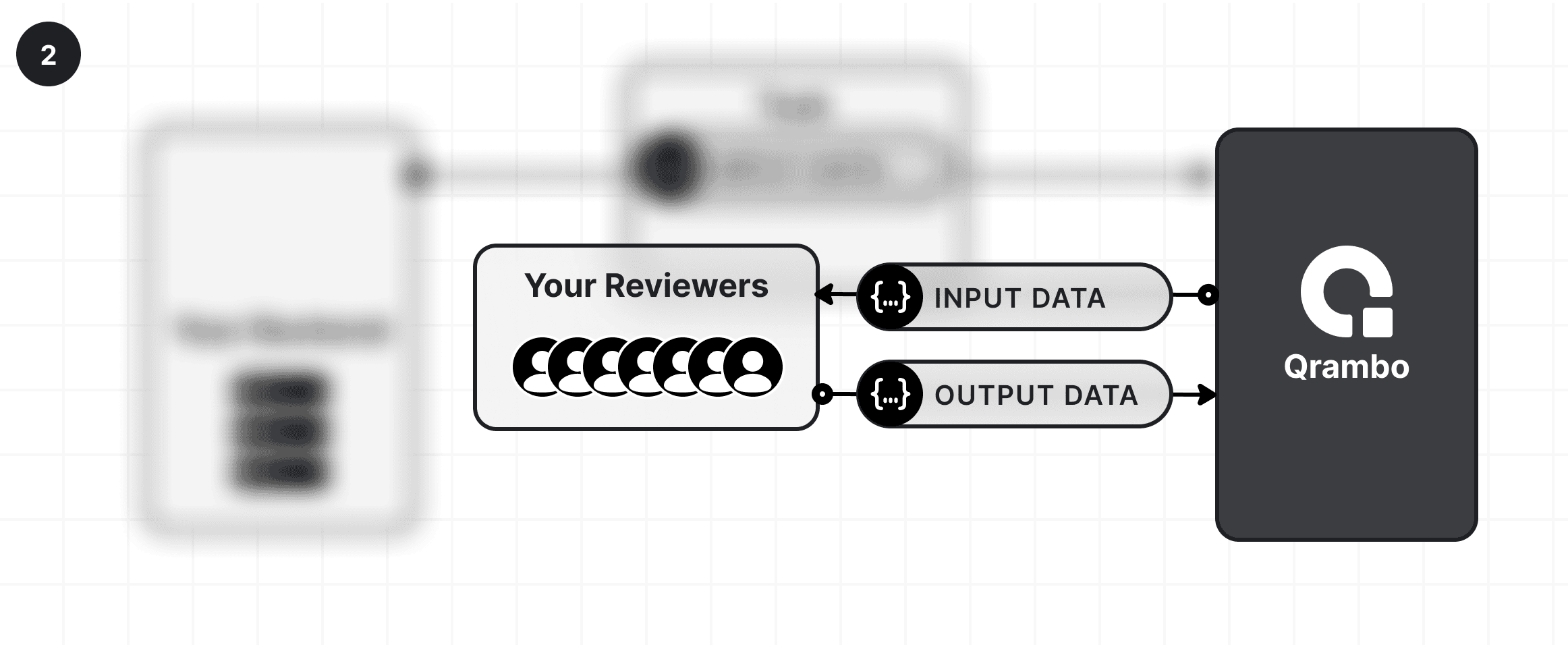
Process Result via Webhook
Process the result of the review via a webhook
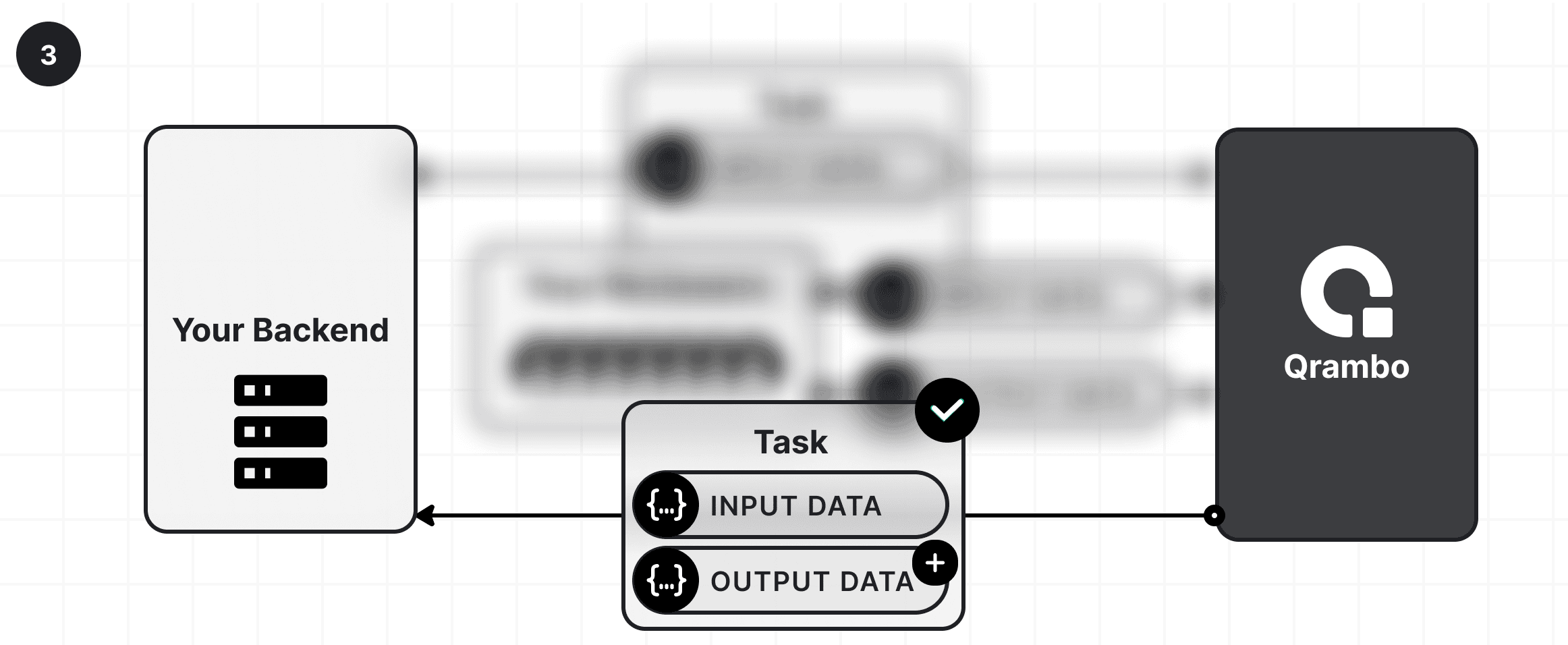
Breakdown of the Process
1. Creating Task
Let’s say you have a Social Media platform where users can upload images, and you want to review images if they receive any reports. In such a case, users would send a request for reporting to your backend, and your backend would create a task in Qrambo.
In Qrambo, each task has to be associated with a Queue. A Queue is a collection of tasks that are similar in nature.
If we take the example of the Social Media platform, you can have a Queue named image-reports where all the tasks related to image reporting are stored.
Then, you can create a task in the image-reports queue with the following information:
- Image ID (or post id, or any unique identifier)
- Image URL
- Description of Report
And actually creating the task would be an API call that looks like this:
curl --request POST \
--url https://api.qrambo.io/queues/image-reports/tasks \
--header 'Authentication: Bearer {TOKEN_HERE}' \
--header 'Content-Type: application/json' \
--data '{
"input_data":
{
"image-id": "image-123",
"image_url": "https://example.com/image.jpg",
"description": "This image contains inappropriate content"
}
}'2. Reviewers, Assignments, and Task Completion
When creating a Human-in-the-loop operation, most of the time Reviewers are a different part of your organization. Sometimes they even may be a different company, that work for you. To be able to manage review operations separately, we are providing a different application called MyQrambo, where reviewers:
- Can list the queues that they have access to
- Ask for and get assigned a task
- Complete the task that they’re assigned to (using the task specific UI).
If you want your reviewers to complete your tasks from your own system, or from a chat app such as Slack, you can still do so using our Reviewer API. my Qrambo app is mostly for your convenience.
myQrambo App looks like following to your reviewers:
As you can see, they don’t know which task that they will receive, they only ask for a task, and then get assigned to one. And once they finish the task, app will submit the result to Qrambo servers, and we forward this as a webhook to your backend. Then, it is up to your backend to process the result of the review.
3. Processing the Result of the Review
When a reviewer completes a task, the result of the review will be sent to your backend as a webhook. Following the previous example, the webhook data would look like this:
{
"event": "TASK_FINISHED",
"properties": {
"queue": {
"name": "video-surveillance"
},
"task": {
"id": "2024-11-14T11:24:31.931079-hllo",
...
"input_data": {
"image-id": "image-123",
"image_url": "https://example.com/image.jpg",
"description": "This image contains inappropriate content",
},
"output_data": {
"result": "normal"
}
}
}
}Then you can update the status of the image based on the result of the review. If reviewer said that it was inapproapriate, mark it as such and stop displaying it to new users.
Qrambo also sends you a webhook in cases where a task is:
- Assigned to a reviewer
- Completed by a reviewer
- Expired
or any other important event that you might want to know.